🔥 The Photorealism Guide I Wish I Had on Day One
A Free, Step-by-Step Guide to Creating Jaw-Dropping Photorealistic Images with Stable Diffusion.
200K+ views on Reddit, from this exact setup.
Now with full breakdown, prompt logic & links. Yours free.

200K+ views on Reddit
"No way this is AI" - top comment
Why Is This AI Photorealism Workflow More Than A One-Hit Wonder?




After 3 years inside SDXL, I cracked the code for photorealism that actually fools people.
This free guide shares the exact prompt, setup, and workflow from my most viral post.
Inside the Guide
- The exact setup that got 200K+ views on Reddit
- A prompt that makes AI images feel undeniably real
- A workflow that gets you to “holy sh*t” results in 5 minutes
- Direct links to the exact models I used

From the Creator
Hi, I'm Alex. I've spent the last 3 years obsessed with one goal: cracking the code of photorealism. After 10,000+ tests, I've distilled my entire workflow into this free guide. It's the shortcut I wish I had on day one. Enjoy.
Where Does This Photorealism Guide Lead You Next?
This free guide gives you a powerful weapon. But it's just one piece of the arsenal.
This guide will NOT teach you how to:
- Create a consistent character from any photo.
- Turn your images into cinematic videos.
- Master advanced anatomy for complex poses.
Those are the pillars of the full Genesis Vault system. But for now, let's start by creating something incredible together.